Base path: /home/ecuzo/catkin_ws
Source space: /home/ecuzo/catkin_ws/src
Build space: /home/ecuzo/catkin_ws/build
Devel space: /home/ecuzo/catkin_ws/devel
Install space: /home/ecuzo/catkin_ws/install
####
#### Running command: "cmake /home/ecuzo/catkin_ws/src -DCATKIN_DEVEL_PREFIX=/home/ecuzo/catkin_ws/devel -DCMAKE_INSTALL_PREFIX=/home/ecuzo/catkin_ws/install -G Unix Makefiles" in "/home/ecuzo/catkin_ws/build"
####
-- Using CATKIN_DEVEL_PREFIX: /home/ecuzo/catkin_ws/devel
-- Using CMAKE_PREFIX_PATH: /opt/ros/melodic
-- This workspace overlays: /opt/ros/melodic
-- Found PythonInterp: /usr/bin/python3 (found suitable version "3.6.9", minimum required is "2")
-- Using PYTHON_EXECUTABLE: /usr/bin/python3
-- Using Debian Python package layout
-- Using empy: /usr/bin/empy
-- Using CATKIN_ENABLE_TESTING: ON
-- Call enable_testing()
-- Using CATKIN_TEST_RESULTS_DIR: /home/ecuzo/catkin_ws/build/test_results
-- Found gtest sources under '/usr/src/googletest': gtests will be built
-- Found gmock sources under '/usr/src/googletest': gmock will be built
-- Found PythonInterp: /usr/bin/python3 (found version "3.6.9")
-- Using Python nosetests: /usr/bin/nosetests
ImportError: "from catkin_pkg.package import parse_package" failed: No module named 'catkin_pkg'
Make sure that you have installed "catkin_pkg", it is up to date and on the PYTHONPATH.
CMake Error at /opt/ros/melodic/share/catkin/cmake/safe_execute_process.cmake:11 (message):
execute_process(/usr/bin/python3
"/opt/ros/melodic/share/catkin/cmake/parse_package_xml.py"
"/opt/ros/melodic/share/catkin/cmake/../package.xml"
"/home/ecuzo/catkin_ws/build/catkin/catkin_generated/version/package.cmake")
returned error code 1
Call Stack (most recent call first):
/opt/ros/melodic/share/catkin/cmake/catkin_package_xml.cmake:74 (safe_execute_process)
/opt/ros/melodic/share/catkin/cmake/all.cmake:168 (_catkin_package_xml)
/opt/ros/melodic/share/catkin/cmake/catkinConfig.cmake:20 (include)
CMakeLists.txt:58 (find_package)
-- Configuring incomplete, errors occurred!
See also "/home/ecuzo/catkin_ws/build/CMakeFiles/CMakeOutput.log".
See also "/home/ecuzo/catkin_ws/build/CMakeFiles/CMakeError.log".
Invoking "cmake" failedcatkin_ws 워크 스페이스를 만들기 위해 catkin_make 중 caktin_pkg 에러가 발생

오류 해결에 도움이 된 사이트는 여기: https://answers.ros.org/question/244007/invoking-cmake-failed/
Invoking "cmake" failed - ROS Answers: Open Source Q&A Forum
What worked for me: create a conda environment, activate it and pip install catkin_pkg. You probably need to install other required Python packages like nose. Then remove the build folder, as the Python PATH seems to be cached there rm -rf ./build. catkin_
answers.ros.org
invoking "cmake" faile 에러가 발생하는 이유는 파이썬에 대한 catkin_pkg 가 누락되었기 때문입니다.
그리고 apt-get 으로 설치하면 파이썬 용으로 설치하기 때문이라는 이유를 발견!
그렇다면? pip3 으로 install 을 해보기로 합니다.
다음과 같이 명령어 실행
pip3 install catkin_pkg
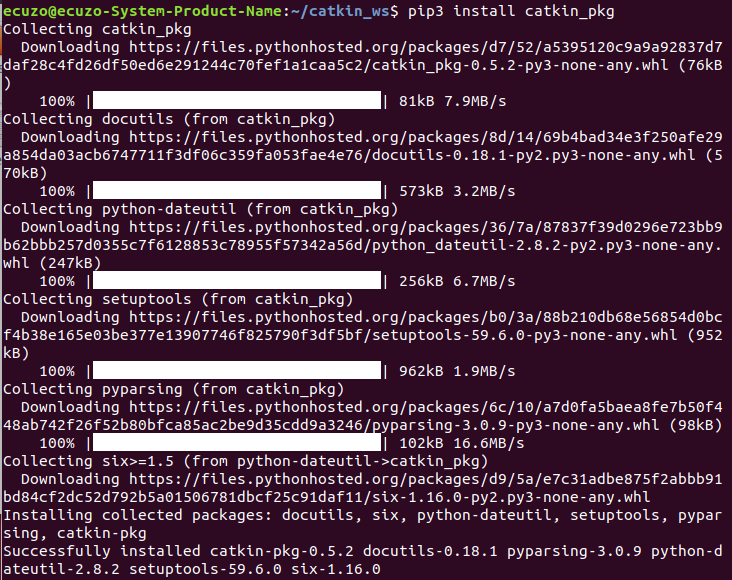
그 다음 catkin_make 를 실행!
python3으로 catkin_make를 구성하기 위해서는 다음과 같이 명령어를 입력해야 합니다.
$ catkin_make -DPYTHON_EXECUTABLE=/usr/bin/python3
참고 사이트: http://wiki.ros.org/catkin/Tutorials/create_a_workspace
catkin/Tutorials/create_a_workspace - ROS Wiki
Please ask about problems and questions regarding this tutorial on answers.ros.org. Don't forget to include in your question the link to this page, the versions of your OS & ROS, and also add appropriate tags. Creating a workspace for catkin Description: T
wiki.ros.org
결과는?
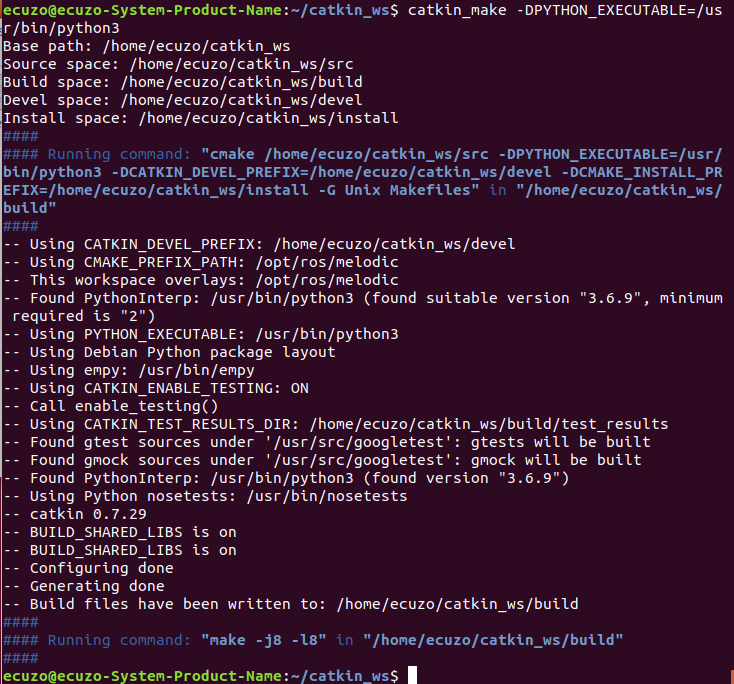
짜잔 오류 해결. catkin_make가 무탈하게 되었습니다. ^^v